The Indian Computer Emergency Response Team (CERT-In) has published a security advisory for Google Chrome users that addresses desktop users. The latest bulletin, published on Wednesday, highlights multiple vulnerabilities found in Google Chrome for Windows, macOS, and Linux. The nodal agency for cybersecurity says that these flaws could potentially be exploited by attackers to execute malicious code on affected systems. The agency has advised all individual users and organisations using Google Chrome on Windows, macOS, and Linux to update to the latest version.
CERT-in Issues Warning for Google Chrome Users
The latest vulnerability note, CIVN-2025-0250, published by CERT-In on October 8, details several security flaws found in Google Chrome for Windows, macOS, and Linux. According to the advisory, these vulnerabilities could be exploited by a remote attacker when a victim visits a maliciously crafted website.
Using the "high risk" security flaw, a malicious user could execute arbitrary code on an unprotected computer, or trigger a denial-of-service (DoS) condition. It could also let the attacker gain access to sensitive information on affected systems.
Google Chrome versions prior to 141.0.7390.65/.66 for Windows and Mac, Google Chrome versions prior to 141.0.7390.65 for Linux are impacted by the vulnerabilities, which are identified as CVE-2025-11211, CVE-2025-11458 and CVE-2025-11460.
CERT-In has urged all individual users and organisations to update their Google Chrome to the latest available software versions to reduce the risk posed by these vulnerabilities. Windows and Mac users must update to version 141.0.7390.65/.66, while the Linux users to have to update to version 141.0.7390.65.
Users must ensure that their browser is set to update automatically, but they can also manually update their by clicking the three-dot menu at the top right, then heading to Help > About Google Chrome. The browser will check for updates and begin downloading the latest version. Once the update is installed, you can restart the browser to apply the changes.
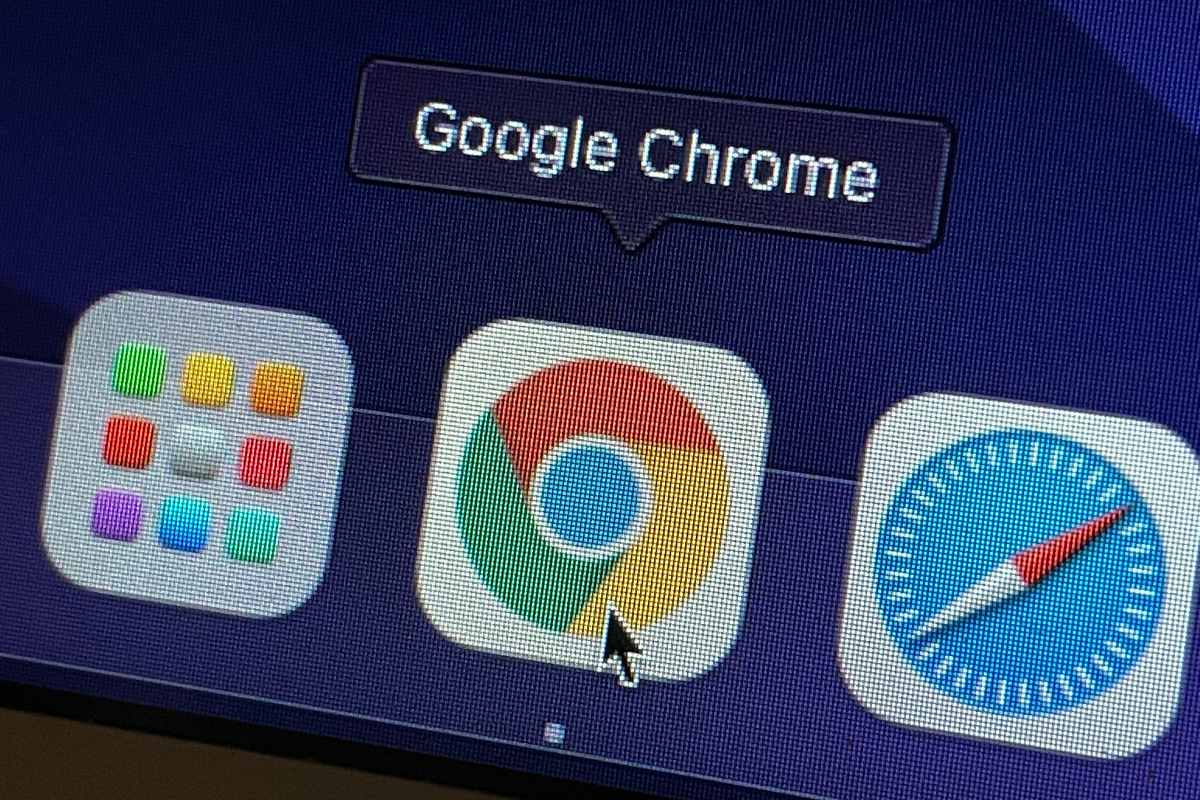
Comments
Post a Comment